Frame grabber
PCIE Expansion Card
▶ Series Features
Bus interface: PCI Express ×4 Gen
Interface quantity: 4 interfaces
GigE network card: supports 9KB jumbo frame, supports multiple cards and multiple cameras
GigE network card: compatible slot PCI-E 16×/8×/4×USB
Interface: 4×USB 3.0 interface, compatible with USB 2.0/1.1/1.0
USB plug-in: 4×USB 3.0 Type-A plug-in located on the front panel (M2 screw fixing) System support Windows 7/8/10, Linux
▶ Technical Parameters
| parameter | PCIE USB3.0 4-port expansion card |
|---|---|
| Bus interface | PCI Express x 4 Gen2 interface; 2.5GB/s total bandwidth, each port provides up to 600MB/s |
| USB interface | 4 x USB 3.0 ports, compatible with USB 2.0/ 1.1/ 1.0 |
| USB plug-in | 4x USB 3.0 Type-A ports on the front panel for external devices (secured with M2 screws) |
| USB controller | 2× ASM3142 main controllers |
| USB current limit control per port | User selectable 1500mA per port current limit control |
| Power requirements | Power from PCI Express bus: Maximum 2.0A @ 3.3V Power from PCI Express bus: Maximum 2.8A @ 12V for powering external devices |
| Work Environment | Operating temperature: 0°C~60°C with airflow; Storage temperature: -40°C~70°C; Relative humidity: 5%~90%, non-condensing |
| System Support | Windows 7/8/10、Linux |
| Product size | 168 mm × 112 mm (width × length) |
| parameter | PCIE 4-port POE GIGE network card |
|---|---|
| Bus interface | PCI Express ×4 Gen2 |
| External interface | 4×10/100/1000M bps RJ45 network interfaces with full-duplex and half-duplex intelligent detection and self-adjustment |
| chip | Intel i210AT |
| Function | Power over Ethernet, compatible with IEEE 802.3af/at; supports 9KB jumbo frames; supports multiple cards and multiple cameras; POE power management; POE protection |
| Compatible slots | PCI-E 16×/8×/4× |
| Network environment | Gigabit and below network |
| indicator light | ACT: The indicator light flashes, and the port is receiving or sending data. LINK: When the indicator light is on, it indicates that the link is normal. POE: When the indicator light is on, it indicates that the external device is powered normally. |
| Power requirements | Use 4-pin power connector, maximum 100W POE power ( 12V@8A) Use PCIe slot, maximum 20W POE power ( 12V@2.1A) |
| Operating environment | Operating temperature: 0°C~70°C; Storage temperature: -40°C~70°C; Relative humidity: 5%~90%, non-condensing |
| System Support | Windows XP/7/8/10、Linux |
| Product size | 168 mm × 112 mm (width × length) |
| parameter | PCIE 4-port GIGE network card |
|---|---|
| Bus interface | PCI Express ×4 Gen2 |
| External interface | 4×10/100/1000M bps RJ45 network ports; full-duplex, half-duplex intelligent detection and self-adjustment |
| chip | Intel i210AT |
| Function | Compatible with IEEE 802.1P/802.1Q/802.3 10Base-T/802.3u 100Base-TX/802.3ab 1000Base-T, supports 9KB jumbo frames, and supports multiple cards and cameras |
| Compatible slots | PCI-E 16x/8x/4x (PCIe 2x/1x support requires connector rear opening) |
| Network environment | 1G and below network |
| indicator light | ACT: The indicator light flashes, and the port is sending or receiving data. LINK: When the indicator light is on, it means the link is normal. |
| Operating environment | Operating temperature: 0°C~70°C Storage temperature: -40°C~70°C Relative humidity: 5%~90%, non-condensing |
| System Support | Windows XP/7/8/10、Linux |
| Product size | 140 mm × 100 mm (width × length) |